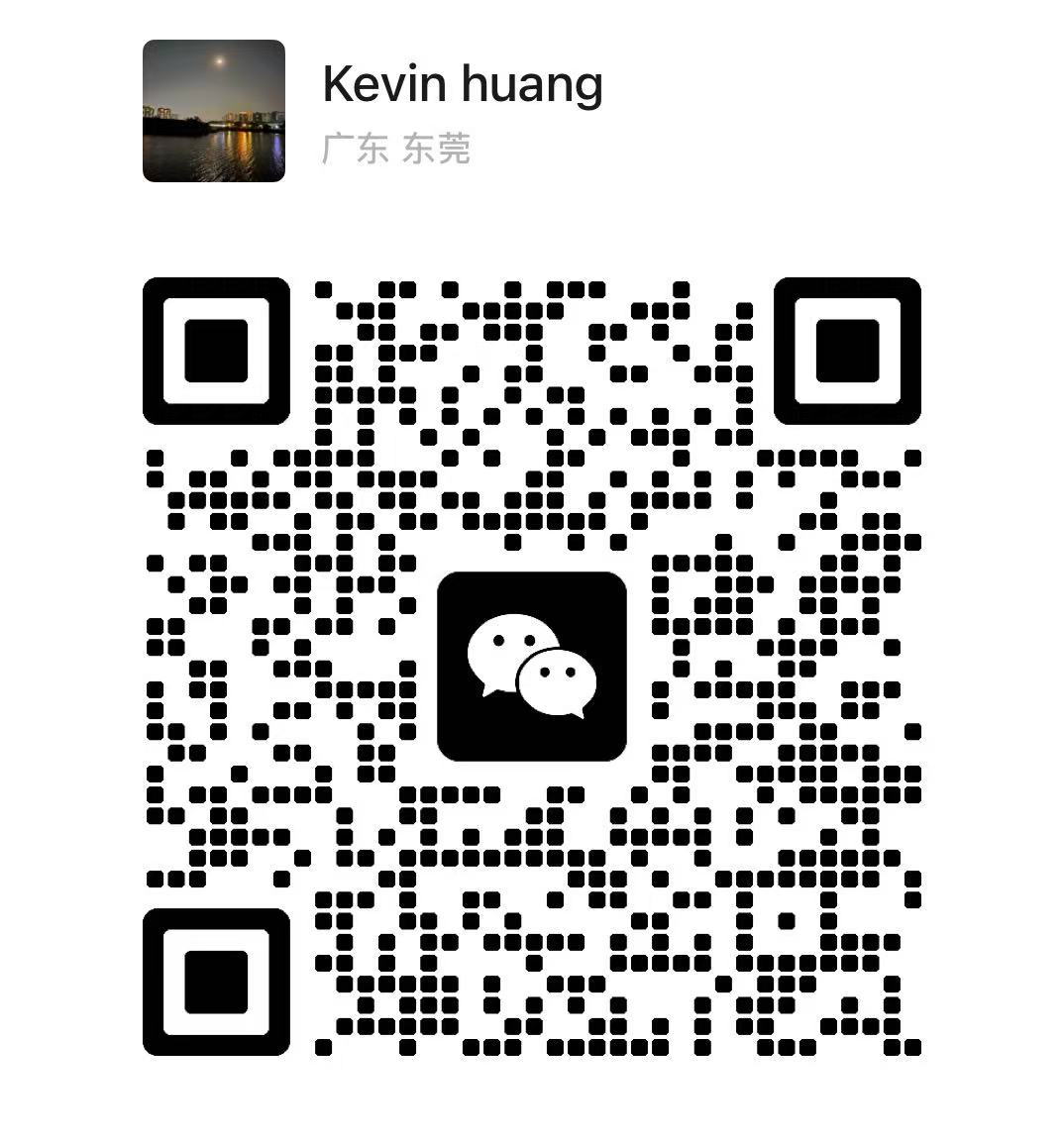
Scan the WeChat code to contact us
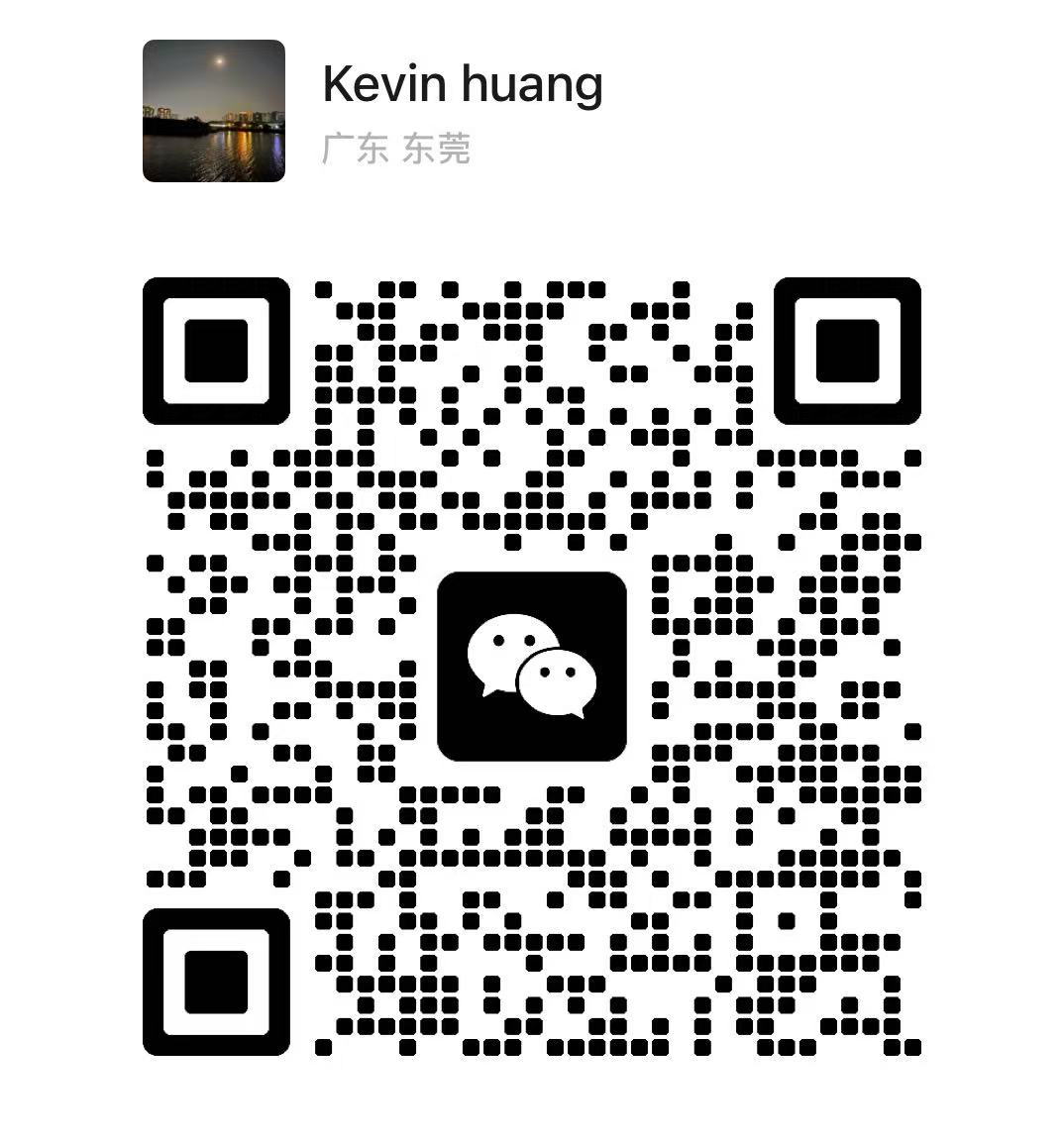
Scan the WeChat code to contact us


Original price was: $640.00.$320.00Current price is: $320.00.
The Latest 12 Antennas Plus Portable Mobile Phone Signal Jammer Bigger Hot Sink & Battery 8.4Watt Jamming up to 20m
Jam Signal Type:1:N12-A:Full Bands Mobile Phone 4G/3G/2G +WiFi2.4G/5.8G+ GPSL1 +LOJACK+RC433 315 868
2:N12-B:Full Bands Mobile Phone 4G/3G/2G +WiFi2.4G+ GPSL1 L2 L5 +LOJACK+RC433 315 868
Output Power:Total 8.4W,0.7W each band(add antennas gain more than 12Watt)
Jam Radius:2-20meters
Power Supply:AC110-240V to DC12V
Cooling System:High efficiency aluminum alloy radiator, Build-in 2x cooling fan
Working Time:Built-in battery:7.4V/10000mAh Continue working: more than 2.0+ hours
Product Size:165x 93x 46 mm(not Include Antenna)Length of antenna :166mm Gain:2.0dbi
Product Weight: appr.2.0kg
Package Contents:Jammer Host x 1, AC Charger x1,antenna x12,Car Charger x1,Nylon Cover x1.
Advantages:
The latest handheld design 12 all-in-one frequencies blocking all cell phone signals, LOJACK GPS, Wi-Fi, RF signals
8.4 watt high output power and high gain antennas, Jamming range 2 to 20 meters (at-75dBm, depends on signal strength in given area)
Good cooling system with cooling fans inside and bigger hot sink
With DIP switch, can turn on/off any signal band without affect other bands
With car charger, can used in car directly, 12V DC/AC power supply is also available
With built-in bigger battery, can work more than (2.0+ hours) 120 minutes, can be repeated charging
Nylon cover for protect and portable.
OEM customized service:
Customized for special frequency band , Wi-Fi5G, Wireless Camera 1.2GHz etc
Silkscreen OEM service can be offered
Application:
o It can be applied at meeting rooms, conference rooms, museums, galleries, theatres, concert halls, churches, temples, restaurants, classrooms, training centers, factories, banks, trains, bus and more Places that require silence, confidentiality and information security
| Key technical specifications: N12-A | |||
| Channel | Output port | Frequency range | Average out-putting power |
| 1 | 4GLTE 700 | 700-803 or 790-862MHz | 28.5dBm/0.7W |
| 2 | CDMA or RC868 | 851-894 or 868MHz | 28.5dBm/0.7W |
| 3 | GPSL1 | 1570-1610MHz | 28.5dBm/0.7W |
| 4 | Wi-Fi 2.4G | 2400-2500MHz | 28.5dBm/0.7W |
| 5 | 3G | 2110-2170MHz | 28.5dBm/0.7W |
| 6 | 4G2600 or 2300 | 2500-2690 or 2300-2400MHz | 28.5dBm/0.7W |
| 7 | LOJACK or VHF | 167-175 or 135-175MHz | 28.5dBm/0.7W |
| 8 | RC315 | 315MHz | 28.5dBm/0.7W |
| 9 | RC433 or UHF | 433 or 400-470MHz | 28.5dBm/0.7W |
| 10 | GSM | 925-960MHz | 28.5dBm/0.7W |
| 11 | DCS or PCS | 1805-1880 or 1920-1990MHz | 28.5dBm/0.7W |
| 12 | Wi-Fi 5.8G | 5725-5850MHz | 28.5dBm/0.7W |
| Power supply: adapter 50 to 60Hz AC (110-240V AC/12V DC) Car Charger: DC12V IN | |||
| Dimensions: (length ,width, height) 165*96*46mm (not include antenna)Length of antenna :166mm Gain:2.0dbi | |||
| Packing size: 25*24*8cm Net weight: 1.5kg Gross weight: 2.0kg | |||
| Total power: 8.4W Shielding radius: (2-20) meters at -75dBm Still depends on the strength signal in given area Built-in battery:7.4V/10000mAh Continue working: more than 2.0+ hours |
|||
| Warranty: one year from delivery date | |||
| Key technical specifications: N12-B | |||
| Channel | Output port | Frequency range | Average out-putting power |
| 1 | 4GLTE 700 | 700-803 or 790-862MHz | 28.5dBm/0.7W |
| 2 | CDMA or RC868 | 851-894 or 868MHz | 28.5dBm/0.7W |
| 3 | GPSL1 | 1570-1610MHz | 28.5dBm/0.7W |
| 4 | GPSL2L5 or PCS | 1170-1280 or 1920-1990MHz | 28.5dBm/0.7W |
| 5 | 3G | 2110-2170MHz | 28.5dBm/0.7W |
| 6 | 4G2600 or 2300 | 2500-2690 or 2300-2400MHz | 28.5dBm/0.7W |
| 7 | LOJACK or VHF | 167-175 or 135-175MHz | 28.5dBm/0.7W |
| 8 | RC315 | 315MHz | 28.5dBm/0.7W |
| 9 | RC433 or UHF | 433 or 400-470MHz | 28.5dBm/0.7W |
| 10 | GSM | 925-960MHz | 28.5dBm/0.7W |
| 11 | DCS or PCS | 1805-1880 or 1920-1990MHz | 28.5dBm/0.7W |
| 12 | Wi-Fi 2.4G | 2400-2500MHz | 28.5dBm/0.7W |
| Power supply: adapter 50 to 60Hz AC (110-240V AC/12V DC) Car Charger: DC12V IN | |||
| Dimensions: (length ,width, height) 165*96*46mm (not include antenna)Length of antenna :166mm Gain:2.0dbi | |||
| Packing size: 25*24*8cm Net weight: 1.5kg Gross weight: 2.0kg | |||
| Total power: 8.4W Shielding radius: (2-20) meters at -75dBm Still depends on the strength signal in given area Built-in battery:7.4V/10000mAh Continue working: more than 2.0+ hours |
|||
Jammers Blockers Jamming devices & systems for Mobile Cell Phones GSM CDMA 3G 4G 5G LTE WiMax, RF Wireless, WiFi 2.4Ghz 5Ghz 3.5Ghz, EOD, Anti-Bombs RC IEDs , GPS GLONASS Tracking & locating devices, wireless Spy devices, VHF UHF Two-Way Radios, Wireless remote controls RC 315Mhz 433Mhz 868Mhz etc.
Mobile phone jammers have now affected every aspect of our lives. It can be said that people's lives are inseparable from smartphone jammer. The Smart phone is not only a payment tool, but also an important tool for communication, information browsing, messaging, entertainment and so on. Modern people can go without food for a day, but they cannot leave their smart phones for a moment, and cell phones have become the spiritual opium of modern people. That's why we firmly believe that almost everyone should own a cell phone signal jammer, an essential must-have gadget for everyday life.
In fact, there are many types of frequency jammers, such as mobile phone blockers, Wifi jammers, GPS jammers,... They are used in different places, and their names are different according to their functions. But one thing is for sure, it can help those who need it address privacy and security concerns. If you are careful enough about life, you will find that signal jamers have been widely used in various places around us.
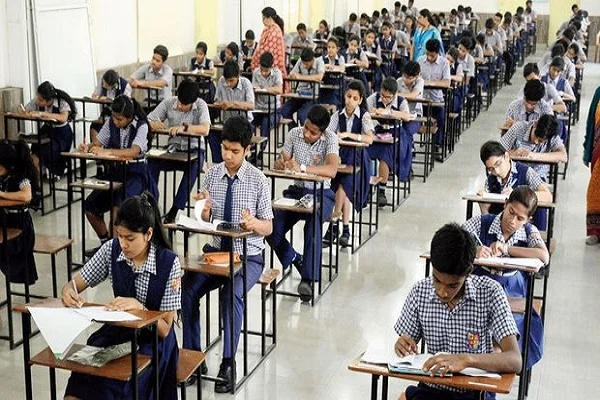





Reviews
There are no reviews yet.